Form 16 is issued by your employer to you as a TDS certificate showing the entire tax that are deducted from your salary and other incomes as declared by you. As per IT act, employer needs to deduct tax from employee’s salary if such employee’s salary is taxable for the financial year. After such deduction, employer required to deposit the tax amount so deducted within 7th of the following month and file a quarterly TDS return with the IT department showing the breakup of tax that are deducted for each employee against their PAN number.
Recommended Read: TDS on Salary
Once the process of filling is done, at the end of the year employer is required to prepare Form 16 by downloading one part from IT website and the other part prepared by them and issue it to the employee as a proof of deduction of tax from their salary. Such form 16 has to be issued by the employer to the employee on or before 31st May of the assessment year relevant to the previous year for which tax has been deducted.
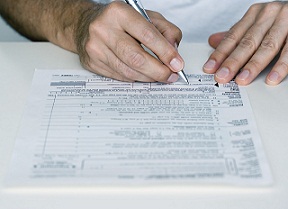 For example; for the financial year 2013-2014 (i.e. salary obtained between 1st of April 2013 to 31st March 2014) form 16 has to be submitted on or before 31st May 2014.
For example; for the financial year 2013-2014 (i.e. salary obtained between 1st of April 2013 to 31st March 2014) form 16 has to be submitted on or before 31st May 2014.
After obtaining Form 16, employee has to download Form 26AS from IT website after login in to their income tax account or from his net banking account. Compare both forms and tally the amount of tax deducted from salary. In case of any discrepancy please take up this matter with your employer.
If everything fine and both forms tally then you can go ahead and file your IT return for the financial year. Before that you need to calculate your own tax liability by taking your other income into account. After such calculation if you find any tax that need to be paid to IT department then please do so before filling your IT return. After payment of income tax you need to specify the Challan number, date of payment, BSR code and amount of tax paid in the IT return. We suggest you to pay tax online by using your net banking or credit card as in this process it is easier to get the Challan number, BSR code and date of payment.
File your IT return with IT department. Before filling you need to double check the amounts in your IT return with the Form 16. If you are filling your IT return before 31st July then you can change such return if any mistake found at a later date. If you missed the due date of IT return (i.e. 31st July) then IT return cannot be changed as It return filled after the due date cannot be revised.
You can verify your Form 16 at NSDL site by using this link.
Recommended Read: